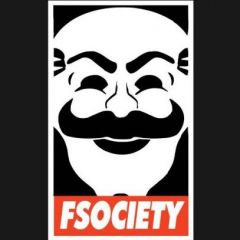- iOsGG.com
- First and foremost, Welcome to our forum! Read the rules after you registered!
Search the Community
Showing results for tags 'tutorial'.
Found 74 results
-
This is a another Direct Install Alternative method with PC , The install method its very similiar as cydia impactor. Note: - Create and use a dummy apple ID to install the app, do not use your main apple id. - Can install and keep Max 3 app. - Every 7 days need to reinstall the app. -After app expires, if you want to keep the save date, just need to re-signing the app again. Download Link: https://cydiaimpactpro.com/ Here is the tutorial video video:
-

How to Install IPA on iOS with the AltStore [Direct Install Alternative] [Need PC]
Cz1993 posted a topic in Tutorial
-
Hack Requirements: – Jailbroken or Non-Jailbroken iPhone/iPad/iPod Touch.– Cydia Impactor. ( How to use? ) – This IPA only works on x64 or ARM64 iDevices: iPhone 5s, 6, 6 Plus, 6s, 6s Plus, 7, 7 Plus, 8, 8 Plus, X, iPod Touch 6G, iPad Air, Air 2, Pro & iPad Mini 2, 3, 4 and later. Features: - A lot of signing services are not working and impactor is also not working, Which means No jailbreak?? but don't start crying yet bc i have a work around for you to still be able to jailbreak. IPA Download Link: [Hidden Content] How to install Hacked IPA with Cydia Impactor: Step 1: Download the Hacked IPA file onto your computer. Step 2: Download Cydia Impactor from here. Step 3: Connect your device to your computer using a USB cable. Step 4: Open Cydia Impactor. Step 5: Drag and drop the IPA file downloaded in Step 1 onto Cydia Impactor Step 6: Cydia Impactor will ask for your Apple ID and password, which is verified with Apple only and is used to sign the IPA file. If you’re not comfortable providing it, then create an alternative Apple ID and use that instead. Step 7: After the app is installed, go to Settings -> General -> Profiles (or “Device Management” / “Profiles & Device Management”). Find the profile with your Apple ID and open it. Step 8: Tap on the Trust button. Step 9: Now open the app and enjoy it. Credits: - @H021 Video/Screenshots: -N/A
-
❗️IF YOU SEND THIS IN COPS CHAT IT WILL GLITCH EVERYONES CHAT AND SCREEN MAYBE❗️ Hack Requirements: – Jailbroken or Non-Jailbroken iPhone/iPad/iPod Touch.– Cydia Impactor. ( How to use? ) – This IPA only works on x64 or ARM64 iDevices: iPhone 5s, 6, 6 Plus, 6s, 6s Plus, 7, 7 Plus, 8, 8 Plus, X, iPod Touch 6G, iPad Air, Air 2, Pro & iPad Mini 2, 3, 4 and later. Features: - GLITCH IPA Download Link: [Hidden Content] How to install Hacked IPA with Cydia Impactor: Step 1: Download the Hacked IPA file onto your computer. Step 2: Download Cydia Impactor from here. Step 3: Connect your device to your computer using a USB cable. Step 4: Open Cydia Impactor. Step 5: Drag and drop the IPA file downloaded in Step 1 onto Cydia Impactor Step 6: Cydia Impactor will ask for your Apple ID and password, which is verified with Apple only and is used to sign the IPA file. If you’re not comfortable providing it, then create an alternative Apple ID and use that instead. Step 7: After the app is installed, go to Settings -> General -> Profiles (or “Device Management” / “Profiles & Device Management”). Find the profile with your Apple ID and open it. Step 8: Tap on the Trust button. Step 9: Now open the app and enjoy it. Credits: - @H021 Video/Screenshots: Will add as soon Enjoy ? ❤️DONATE ME FOR SUPPORTING ❤️ https://www.paypal.me/amirifard
-
Requirements: Being jailbroken and having Filza installed. Alright guys so today I'm gonna be walking you through a step-by-step guide on how to get your Guest Account unbanned from COD Mobile. I'm aware there's already another post on how to get your device unbanned, but really what that does is it completly erases your keychains and in so doing it also deletes all your passwords which means you'd have to login again on every single account from every application installed on your phone. The method explained in that post lets you start a fresh account, that is to say, you're gonna have to create another Facebook account every time you get banned which is a little bit of a daunting prospect, and it doesn't unban your guest account. With this method you'll be able to start new account as a guest which consists only in typing a new username. What's more it doesn't delete any of your actual passwords, and you can later link your guest account to a Facebook account if you wish to, into the bargain. This is really convenient for testing cheats and whatnot because you can throw away your account if you get banned and create a new one easily. However, there is one string attached, and that's the fact that your progress will be inevitably erased every time you get banned. There's no two ways about it, once you get caught cheating your stats will never come back. That being said, lets get started: [Hidden Content] ENJOY?? Credits: - @H021 Video/Screenshots: N/A
-
Hack Requirements: – Jailbroken iPhone/iPad/iPod Touch. – This only works on x64 or ARM64 iDevices: iPhone 5s, 6, 6 Plus, 6s, 6s Plus, 7, 7 Plus, 8, 8 Plus, X, iPod Touch 6G, iPad Air, Air 2, Pro & iPad Mini 2, 3, 4 and later. Features: - Requirements : iOS Device, Filza (mine is jailbroken so get this from cydia but there is a version for unjailbroken devices just google it) , Voicepack. [Hidden Content] Credits: - @H021 Enjoy!? Video/Screenshots: N/A
-

FIX sub process /usr/libexec/cydia/cydo returned an error code (2)
Cz1993 posted a topic in Tutorial
If you have filza or ifile installed, just start from step5. 1. Download filza with your pc http://tigisoftware.com/cydia/com.tigisoftware.filza_3.7.3-16_iphoneos-arm.deb 2. Download and install ifunbox http://www.i-funbox.com/en/page-download.html 3. Open ifunbox and copy .deb file to /var/root/Media/Cydia/AutoInstall 4. Reboot 5. Open filza Go to /usr/libexec/cydia 6. Find "cydo" and set permission to 06777 then reboot. -
-
-
Hi, Some if you might have faced it already but when you start the hack of Dream League Soccer 2019 it actually crash without any apparent reason. I’m here to explain what to do in that case. First: Turn you Wi-Fi off. And put your device on Airplane Mode. Now try and restart the game after erasing it from multitask. If it still doesn’t work, Second: Go in you settings, click on you Apple profile at the top. Then click on iCloud, scroll down and turn iCloud Drive off. You can now restart the game again. ✌?
-
Hack Requirements: – Jailbroken or Non-Jailbroken iPhone/iPad/iPod Touch. – Cydia Impactor. ( How to use? ) – This IPA only works on x64 or ARM64 iDevices: iPhone 5s, 6, 6 Plus, 6s, 6s Plus, 7, 7 Plus, 8, 8 Plus, X, iPod Touch 6G, iPad Air, Air 2, Pro & iPad Mini 2, 3, 4 and later. Features: - Simple text and Hex IPA Download Link: [Hidden Content] How to install Hacked IPA with Cydia Impactor: Step 1: Download the Hacked IPA file onto your computer. Step 2: Download Cydia Impactor from here. Step 3: Connect your device to your computer using a USB cable. Step 4: Open Cydia Impactor. Step 5: Drag and drop the IPA file downloaded in Step 1 onto Cydia Impactor Step 6: Cydia Impactor will ask for your Apple ID and password, which is verified with Apple only and is used to sign the IPA file. If you’re not comfortable providing it, then create an alternative Apple ID and use that instead. Step 7: After the app is installed, go to Settings -> General -> Profiles (or “Device Management” / “Profiles & Device Management”). Find the profile with your Apple ID and open it. Step 8: Tap on the Trust button. Step 9: Now open the app and enjoy it. Credits: - iOsgg.com Video/Screenshots: #fsociety
-
Follow these PUBG Mobile Tips and Tricks to significantly improve your chances of winning the chicken dinners and have more fun while playing the game Get the game image and info here: https://www.iosgg.com/app/ Hack Requirements: – Jailbroken or Non-Jailbroken iPhone/iPad/iPod Touch. – Cydia Impactor. ( How to use? ) – This IPA only works on x64 or ARM64 iDevices: iPhone 5s, 6, 6 Plus, 6s, 6s Plus, 7, 7 Plus, 8, 8 Plus, X, iPod Touch 6G, iPad Air, Air 2, Pro & iPad Mini 2, 3, 4 and later. Features: 1# The first PUBG Mobile tip we are sharing with you is about landing. Where you land in the game greatly affects your chances of winning it. Although you might be tempted to drop at places such as Pochinki, Military Base or School because of the high volume of loot these places have, they are also filled with enemies. If you land at these popular locations you reduce your chances of surviving to even make it to the end game. Instead try dropping at medium risk places that have decent loot. These places include Mylta, Farm, Gatka, Ruins, Ferry Pier, Georgopol etc. Also make sure you glide through using the parachute and land at a distance from the main flying path, rather than landing at right where you get out of the plane, as these places typically get high volume of players. 2# While it can be tempting to shoot at a player right when you see it, when you do so you reveal your position. This is especially important on PUBG Mobile, that shows the direction of the shooting on the map. Only shoot at a player when you have made sure you can kill him because if you miss you not only reveal your position to the player you missed but also others around you. This is more important during the end game when the circle is small. 3# Looting and killing enemies can be overwhelming, and often times you get so invested in the action that you forget about the circle until it is too late. Know your distance from the first and subsequent circles right from the time the first one appears and always make sure you have enough time to make the circle before the blue comes, especially if you don’t have a vehicle. 4# Cars are great for getting from one point to the next (and running over enemies) however you should use them with caution. Moving around in a car calls for unwanted attention and can easily reveal your whereabouts to nearby enemies and snipers. You should just ditch the car once you make the circle. This is particular true for last two circles that are small enough for you to run instead of taking a vehicle. 5# By default the peek controls on PUBG Mobile are turned off. These are crucial controls that let you peek at the enemies by tilting left or right, and shoot while most of your body is still in cover. You can turn on the Peek controls by going to in-game Settings (tap on gear icon located at top right side of the screen) then from the ‘Basic’ page enable ‘Peek & Fire’ option. 6# I have been in so many squad games where the whole team drops at separate locations and does not communicate or share loot. As a result by the mid of the game 1 or even all 3 teammates end up dead. Staying in close proximity of your squad members can not only help you defend each other in situations when someone attacks you but also allow your squad members to revive you back to life. Communication is another key thing that many PUBG Mobile players ignore. If you can’t talk to your squad members then at least listen to what they are saying by turning on the sound. You can also use the type feature to let your teammates know of your enemy’s positions and potential dangers. 7# When you are shooting at enemies, don’t just stand out in the open while trying to aim. Take cover behind a wall, rock, tree or even a car before you start aiming. Shooting while standing in the open not only makes you more vulnerable but also reveals you position to other enemies. 8# Next on our list of PUBG Mobile Tips And Tricks is never stopping or staying stationary for a long periods of time. By moving we not only mean running, but you should also keep moving front/back and left/right instead of sitting stationary behind a tree or when looting an enemies. This reduces your chances of getting sniped from a long distance shooter. This is a small but crucial of all the PUBG Mobile Tips And Tricks mentioned here that can save your life in the game. 9# PUBG gameplay heavily depends on the sounds. When you are wearing headphones you hear directional sounds for enemy footsteps, gunshots and vehicles. This can greatly improve your chances of finding the enemy and eliminating them before they do. For best experience wear headphones and keep the volume as high as you can. 10# When you are taking shots from medium to high distances, the worst thing you can do is lie down on the ground. The enemies shooting at you already have eyes on you and when you lie down, it gives them chance to aim at your position and finish you with one shot. When you are taking shots especially from a distance it is best to keep running and while you run keep on jumping and going in zig zag direction. Hope you enjoy ? chicken ? Dinner ?
-
Requirements : iOS Device, Filza (mine is jailbroken so get this from cydia but there is a version for unjailbroken devices just google it) , Voicepack. Step 1 : Download a voicepack. I have some here. http://www.mediafire.com/file/kkk1kdawy8s2if4/PUIBGM_VoicePack.zip/file Step 2 : Unzip the file in filza. Choose the pack u want and go into it until u find Active.sav Step 3 : Copy Active.sav from the custom voicepack and navigate to /var/mobile/Containers/Data/Application/PUBG MOBILE/Documents/ShadowTrackerExtra/Saved/SaveGames Step 4 : MAKE A BACKUP OF THE ORIGINAL !! Step 5 : Paste the custom Active.sav file into the folder and replace the original one. Step 6 : Restart your game and test it out in Training mode. You can do this on Android as well with a file manager and the correct folder. Anyone knows where that is can comment down below for others. Enjoy!
-
Hack Requirements: – Jailbroken or Non-Jailbroken iPhone/iPad/iPod Touch. – Cydia Impactor. ( How to use? ) – This IPA only works on x64 or ARM64 iDevices: iPhone 5s, 6, 6 Plus, 6s, 6s Plus, 7, 7 Plus, 8, 8 Plus, X, iPod Touch 6G, iPad Air, Air 2, Pro & iPad Mini 2, 3, 4 and later. Features: Powerful File Manager for iPhone, iPad, iPod Touch Designed for all iOS versions. Flat design, with best performance: – File viewers: Media player, Hex editor, Text editor, SQLite Editor, IPA Installer, DEB Installer, Web viewer, Terminal …. – SQLite Editor was design for large query, works well with over 100k+ rows in result – Execute shell scripts and applications just few tap – Cloud services: Dropbox, Box, Google Drive, WebDAV, FTP, SFTP – Supports SMB (Windows File Sharing) – Search files and folders easily – Powerful files copy/move design, just few taps – Download normal/html file with easy way: copy html link to Pasteboard, and paste it to destination folder – Manage Music library easily: import/export/delete/rename ... just do same as normal files – Explore files in list view mode or grid view mode, with thumbnail – Compress zip file, decompress zip/7z/rar/tar/tar.gz/gz ... – Install and extract DEB/IPA file, view DEB/IPA file information – Black theme and white theme, custom folder icon, file extension icon, ... – And more features ... Tutorial: [Hidden Content] Credits: - @H021 Enjoy ?
-

Reprovision: Cydia Extender / Cydia Impactor Alternative No Computer!
Cz1993 posted a topic in Tutorial
-
!{Secure your self }! Hack Requirements: – Jailbroken or Non-Jailbroken iPhone/iPad/iPod Touch. – Cydia Impactor. ( How to use? ) – This IPA only works on x64 or ARM64 iDevices: iPhone 5s, 6, 6 Plus, 6s, 6s Plus, 7, 7 Plus, 8, 8 Plus, X, iPod Touch 6G, iPad Air, Air 2, Pro & iPad Mini 2, 3, 4 and later. Features: [Hidden Content] Credits: @H021 Video/Screenshots: -N/A Best regards, @H021
-
[No-VPN] Disable Game Revokes Permanently for iOS 12-12.1.2 Non-Jailbroken.
d3vilGG posted a topic in Tutorial
Hack Requirements: – Non-Jailbroken iPhone/iPad/iPod Touch. – Cydia Impactor/Third Party Apps. ( How to use? ) – This IPA only works on devices running on iOS 12 to 12.1.2 No jailbreak is needed to install this app . Features: LazarusJailed, a non-JB Tool for those on iOS 12 - 12.1.2, uses the new voucher swap exploit to prevent app revokes. - Permanent disable App Revokes for all applications. Direct IPA Download: [Hidden Content] Credits: - Team Ignition and the creators itself. -

Anti-Revoke Method for all iDevice - Prevent games revoke for your device
Cz1993 posted a topic in Tutorial
Currently working app: https://appeven.com/ How to install: Go to the above link and install the app, after installed you have to tap on allow and connect to the vpn. then for check just go to in the settings - VPN If you see that the status is connected, This means that you are connected to the anti-revoke server. NOTE: This method is untested and shared by one of our forum member, We don't know the security and usability of this application, because it's linked to third-party server, we can't guarantee anything. -
Hack Requirements: – Jailbroken or Non-Jailbroken iPhone/iPad/iPod Touch. – Cydia Impactor. ( How to use? ) – This IPA only works on x64 or ARM64 iDevices: iPhone 5s, 6, 6 Plus, 6s, 6s Plus, 7, 7 Plus, 8, 8 Plus, X, iPod Touch 6G, iPad Air, Air 2, Pro & iPad Mini 2, 3, 4 and later. Features: - How to make duplicate Applications - Keep your original when downloading a tweaked app. IPA Download Link: [Hidden Content] #fsociety How to install Hacked IPA with Cydia Impactor: Step 1: Download the Hacked IPA file onto your computer. Step 2: Download Cydia Impactor from here. Step 3: Connect your device to your computer using a USB cable. Step 4: Open Cydia Impactor. Step 5: Drag and drop the IPA file downloaded in Step 1 onto Cydia Impactor Step 6: Cydia Impactor will ask for your Apple ID and password, which is verified with Apple only and is used to sign the IPA file. If you’re not comfortable providing it, then create an alternative Apple ID and use that instead. Step 7: After the app is installed, go to Settings -> General -> Profiles (or “Device Management” / “Profiles & Device Management”). Find the profile with your Apple ID and open it. Step 8: Tap on the Trust button. Step 9: Now open the app and enjoy Video/Screenshots: ?‼️LIKE MY CRAP‼️? #fsociety
-
-
Here's how to install iGameGuardian without "Initialisation Error". I figured I would make a tutorial because there isn't much out there. Hack Requirements: – Jailbroken or Non-Jailbroken iPhone/iPad/iPod Touch. – Cydia Impactor. ( How to use? ) – This IPA only works on x64 or ARM64 iDevices: iPhone 5s, 6, 6 Plus, 6s, 6s Plus, 7, 7 Plus, 8, 8 Plus, X, iPod Touch 6G, iPad Air, Air 2, Pro & iPad Mini 2, 3, 4 and later. Features: - Fix Initialisation Error [Hidden Content] Credits: - @H021 Video/Screenshots: - the video is for old version but will help you. Leave a Like if it helped!? Enjoy ?
-
Check Hello everyone ,I get messages and questions every day ,Sometimes I can't answer everyone.I did something I thought would be more useful for this. --Cz1993 He always works hard for the best, and we help him as assistants.But sometimes we can't answer because of our intensity. Features: - Do you want to get a quicker answer? - Want to solve your problems faster? - Then I'm waiting for our new Discord server! After joining the server, please indicate your membership type. (Vip Or Svip) Link :[[[[ https://discord.gg/ApweFaA ]]]] Credits: - iOsGG.com Check We also have a whatsapp group. Link : https://chat.whatsapp.com/HHAiaYCejDUKHir04iF84A
-
PUBG MOBILE By Tencent Mobile International Limited v0.11.5 com.tencent.ig Minium iOS Version: 9.0 Price: Free - DLG Mode - iOSGG PUBG MOBİLE Yes I've published for you before. now I'm publishing a new version. Features: First of all I will answer some important questions. - [Hidden Content] Credits: - iOsGG.com Big iOsGG Family!
-