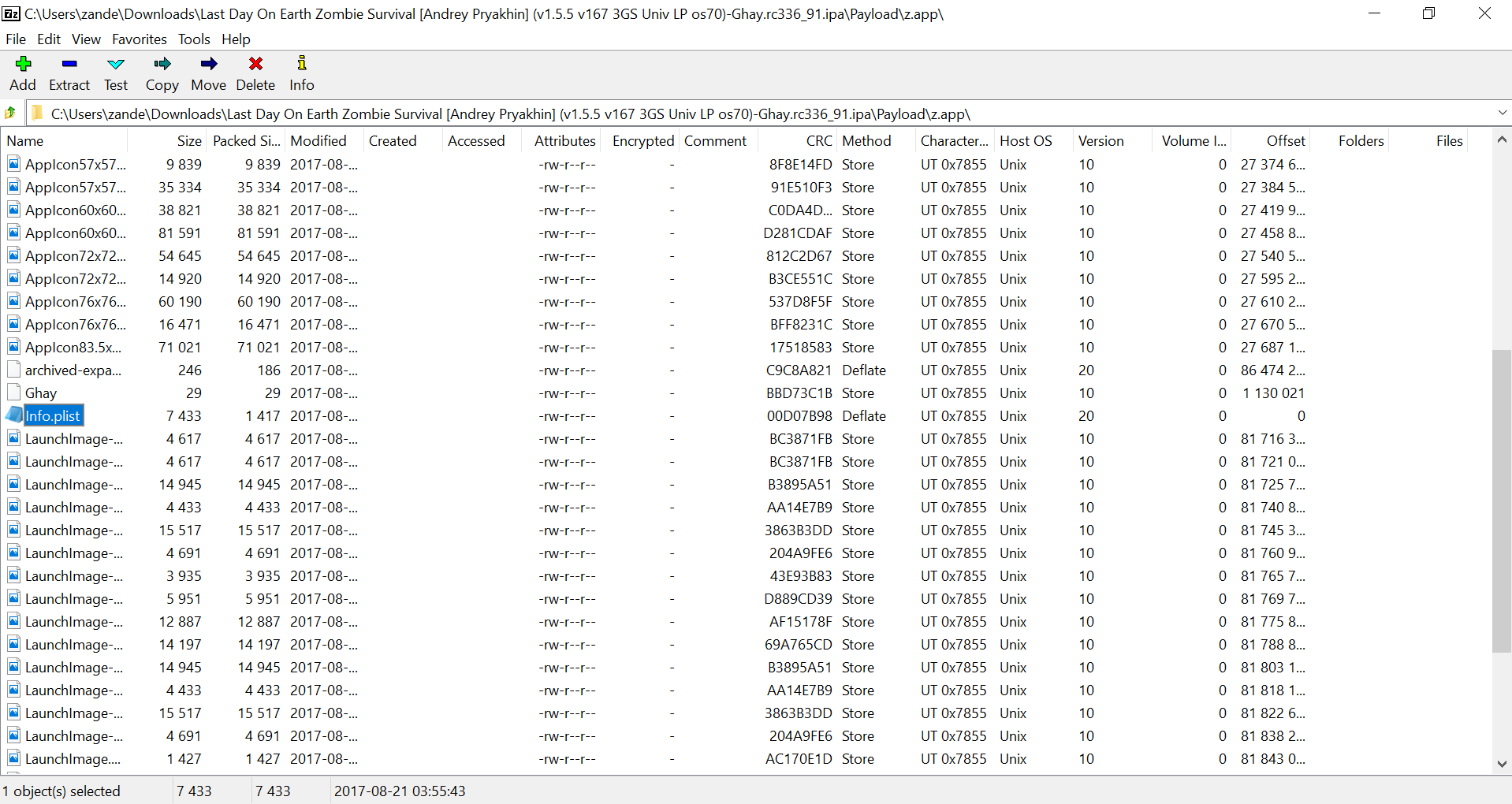- iOsGG.com
- First and foremost, Welcome to our forum! Read the rules after you registered!
-
Content count
259 -
Donations
0.00 USD -
Joined
-
Last visited
-
Days Won
1
Content Type
Profiles
Forums
Videos
Everything posted by EzlowBurn
-
@BDinero just post a message just like what u did right now
-
-
@cz1993 and @Lolswag please close this thread it’s answered already
-
-
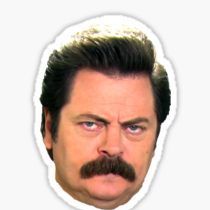
How to Apply SaveGames for Non-Jailbroken Devices!
EzlowBurn replied to oZanderr's topic in DIY Hacks
-
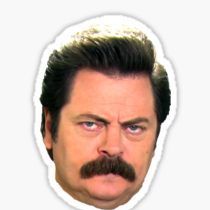
Nb 2k17 hack 99 max stats and unlock all badges
EzlowBurn replied to Ishaikomer's topic in DIY Hacks
-
-
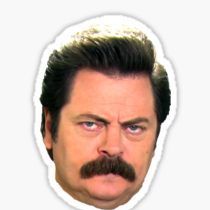
BLEACH Brave Souls By KLab Global Pte. Ltd. v9.7.0 +4 Free Hacks [Direct Install]
EzlowBurn replied to Cz1993's topic in Free Non-Jailbreak Hacks
-
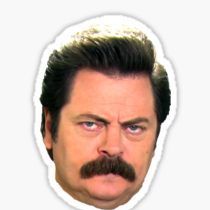
MARVEL Contest of Champions By Kabam v28.0 +2 Hacks [Direct Install]
EzlowBurn replied to Cz1993's topic in Free Non-Jailbreak Hacks
-
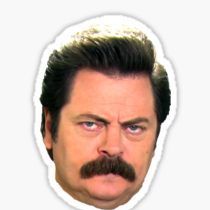
Real Racing 3 +3 Jailed Cheats [ All Cars Unlocked ]
EzlowBurn replied to MyCysero's topic in Free Non-Jailbreak Hacks
-
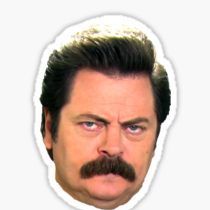
[Beta] iOsGG App/Installer Relased for test!
EzlowBurn replied to Cz1993's topic in Forum Announcements
-
-
the hack sections https://iosgg.com/forum/19-✔-free-non-jailbreak-hacks/ -non-jailbreak free hack games section. click!
-
@OliverqueenBecause your not activated yet you need to comment atleast 5 and wait for the mod or admin to activate your account just comment atleast 5
-
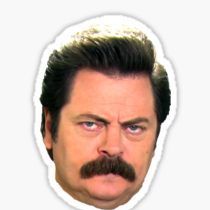
iOS Jailbreak Full List & Tools [Updated iOS 12 - iOS 13.5 Checkra1n/Unc0ver Jailbreak]
EzlowBurn replied to Cz1993's topic in Apps & Utilities
-
1. Revoke Certificates Cydia Impactor has an option that allows you to revoke all the certificates of apps that were installed with your Apple ID. It could be that you’ve sideloaded too many apps with Cydia Impactor which is why there are some issues with the certificates of your Apple ID. Here’s how to revoke the certificates: Step 1: Connect your iOS device to your computer. Step 2: Open Cydia Impactor. Step 3: Click on the Xcode menu, then choose Revoke Certificates. 2. Use an App-Specific Password If you have enabled two-factor authentication for your Apple ID, then you have to use an app-specific password when Cydia Impactor prompts for your account’s password. Generating an app-specific password is quite easy and can be done from Apple’s website. Step 1: Open this page in Safari or any other browser and sign in to your Apple ID account. Step 2: Scroll down to the Security section and click on the Edit button. Step 3: In this section, find the “APP-SPECIFIC PASSWORDS” part and then click on Generate Password. Step 4: Enter a name for the password, which could be anything like “YaluJailbreak” and then click on the Create button. Step 5: Copy the password that is generated.Step 6: Now, when Cydia Impactor asks you to enter your Apple ID password, use the password generated in the last step. Every time you want to install an app via Cydia Impactor, you have to enter this app-specific password rather than your account password. If this method doesn’t work for you, then an alternative solution would be to temporarily disable two-factor authentication for your Apple ID, install your preferred IPA file via Cydia Impactor, and then turn back on two-factor authentication. 3. Use the ‘Install Package’ Option Many users have reported that this method also helps to fix the ‘provision.cpp:168’ error. Rather than dragging and dropping the IPA file onto Cydia Impactor, you use an alternative option called ‘Install Package’ that will do the work. Here’s how: Step 1: Connect your iOS device to your computer. Step 2: Open Cydia Impactor. Step 3: Click on the Device menu, then choose Install Package 4. Use a New Apple ID It could be that your Apple ID has issues which is why Cydia Impactor is unable to generate certificates for your account to sideload the unsigned IPA files. You can bypass this issue by creating a fresh new Apple ID account which usually solves the problem. 5. Use a Different Computer If none of the above methods worked, then you should try using Cydia Impactor on a different computer. Maybe your current computer has internet connection issues or some softwares are conflicting with Cydia Impactor, therefore download Cydia Impactor on a different computer and then try installing your preferred IPA file using that computer. These are some of the solutions that should hopefully help you fix the ‘provision.cpp: 168’ error that you get in Cydia Impactor.
-
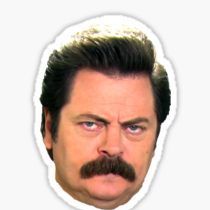
PewDiePie's Tuber Simulator By Outerminds Inc. Hack
EzlowBurn replied to Cz1993's topic in Free Non-Jailbreak Hacks
-
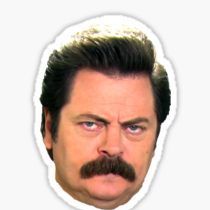
Biz Builder Delux By Kairosoft Co.,Ltd v2.00 [Free Store]
EzlowBurn replied to Cz1993's topic in Free Non-Jailbreak Hacks
-
-
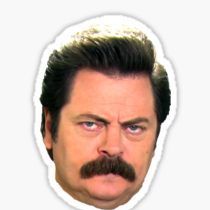
HIT:Heroes of Incredible Tales By NEXON Company v1.31.220595 [No Skill Cooldown] [Direct Install]
EzlowBurn replied to Cz1993's topic in Free Non-Jailbreak Hacks
-
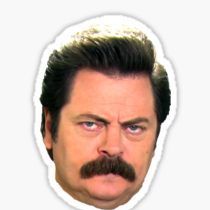
High Sea Saga By Kairosoft Co.,Ltd v2.15 [Free Store]
EzlowBurn replied to Cz1993's topic in Free Non-Jailbreak Hacks
-
-