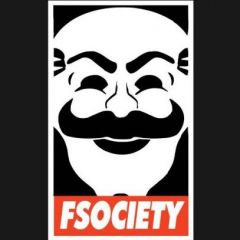- iOsGG.com
- First and foremost, Welcome to our forum! Read the rules after you registered!
-
Content count
53 -
Donations
$0.00 -
Joined
-
Last visited
Reputation Activity
-

-

-

-

-

-
 nickto reacted to Cz1993 in [Vietnam] PUBG MOBILE VN - MAP MỚI LIVIK By VNG Game Studios v0.19.0 [No Recoil/Spread]+[X-Ray Slider]+[iOSGG Menu] [V3]
nickto reacted to Cz1993 in [Vietnam] PUBG MOBILE VN - MAP MỚI LIVIK By VNG Game Studios v0.19.0 [No Recoil/Spread]+[X-Ray Slider]+[iOSGG Menu] [V3]
PUBG MOBILE VN - MAP MỚI LIVIK By VNG Game Studios v0.19.0
vn.vng.pubgmobile
Minium iOS Version: 9.0
Price: Free
Last Update: 2020-07-07T03:04:48Z
iTunes URL: https://apps.apple.com/vn/app/pubg-mobile-vn-map-mới-livik/id1438396625?uo=4
Hack Requirements: - Jailbroken or Non-Jailbroken iPhone/iPad/iPod Touch.
Features: - Anti Ban Build-in Server [iOsGG Exclusive]
- No Recoil + No Spread
- No Grass Only <-- Removed
- X-Ray Slider (You can adjust the xray level your self in the game)
- X-Ray Switch
- Cheat Engine With 10+ Codes BuiltIn!
-- God's View *
1. Lock View Height
2. Lock Shooting Height
-- AIMBOT*
- Auto Aim and Focus Enemy!
-- iOSGG Menu*
- Antenna, magic bullet, instant scope, chram color.
Currently Version may not works on jailbreak device, install it on the non jailbreak device.
NOT SUPPORT A8 CHIP DEVICE *(IPHONE 6, 6P, IPAD MINI 4 or below)
Note:
*2 iDEVICE is required for this hack
We are not responsible for any bans, please consider before buying vip.
IF YOU DONT WANT BANNED JUST DONT USE THE HACKS!
(Do not buy VIPs for only one game)
This Hack it's for VIP members only, Buy VIP subscription here.
Hack Download Link:
Hidden Content
Reply to this topic to see the hidden content.
Credits: - iOsGG.com
Video/Screenshots:
-
 nickto got a reaction from 331burak331 in Pubg Mobile v0.9.1 [DLG] - Aimbot - Magic Bullet - Antenna
nickto got a reaction from 331burak331 in Pubg Mobile v0.9.1 [DLG] - Aimbot - Magic Bullet - Antenna
thank bro <3
-
 nickto reacted to Pogos in Pubg Mobile v0.9.1 [DLG] - Aimbot - Magic Bullet - Antenna
nickto reacted to Pogos in Pubg Mobile v0.9.1 [DLG] - Aimbot - Magic Bullet - Antenna
Hidden Content
Give reaction or reply to this topic to see the hidden content. -
 nickto reacted to jokerX8 in Pubg 0.9.1 DLG CODES
nickto reacted to jokerX8 in Pubg 0.9.1 DLG CODES
All the codes I gathered over the internet
Hidden Content
Give reaction or reply to this topic to see the hidden content. -
 nickto got a reaction from EvilDoor in How to Stop App Revokes and get sideloaded Apps forever [Jailbreak Only]
nickto got a reaction from EvilDoor in How to Stop App Revokes and get sideloaded Apps forever [Jailbreak Only]
Try, Thank you!
-
 nickto reacted to Cz1993 in How to Stop App Revokes and get sideloaded Apps forever [Jailbreak Only]
nickto reacted to Cz1993 in How to Stop App Revokes and get sideloaded Apps forever [Jailbreak Only]
HOW TO STOP APP REVOKES WITH JAILBREAK
Method 1. INSTALL NOMOREREVOCATIONS
This is by far the simplest to activate this bypass method on your iPhone, iPad, and iPod touch. However, it does have one downside – it is compatible only with iOS 10 or above.
Therefore, you must have a jailbroken device in order to get this tweak working.
Method 2. EDIT HOSTS FILE
This is yet another classic method that involves manually editing your “hosts” file.
For the uninitiated, “hosts” is a system file that maps hostnames to IP addresses. You can use this file to block access to websites simply adding the IP address of 127.0.0.1 to its domain name.
There’s no point in trying this method on iOS 9.2-9.3.3 running Pangu jailbreak because it blocks Apple’s server by default.
Step 1 Open Cydia.
Step 2 Download Filza File Manager from BigBoss Cydia repo and open it from your home screen. You can also use iFile file manager, but I wouldn’t recommend doing so.
Step 3 Tap the [Root] button present under the FAVORITES section and navigate to /etc.
Step 4 Look for the hosts file present at this location.
Step 5 Open this file using the inbuilt text editor. To do this, tap on this file and select the “Text Editor” icon in the “Open with” prompt.
Step 6 With this file open, add this new rule at the end of this file.
127.0.0.1 ocsp.apple.com like this:
Step 7 Save this file by tapping the Save button present in the top-right corner.
You are done for now but you must keep all your bases covered and activate this bypass on each reboot.
-
 nickto reacted to Cz1993 in Pubg Mobile v0.9.1 Stand Gun Antenna [All matches] [IGG/DLG]
nickto reacted to Cz1993 in Pubg Mobile v0.9.1 Stand Gun Antenna [All matches] [IGG/DLG]
Hidden Content
Give reaction or reply to this topic to see the hidden content.