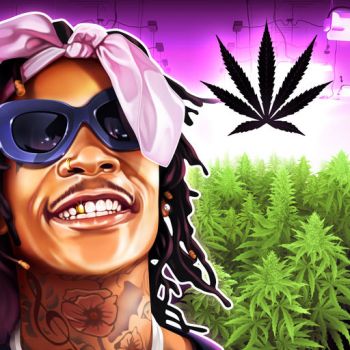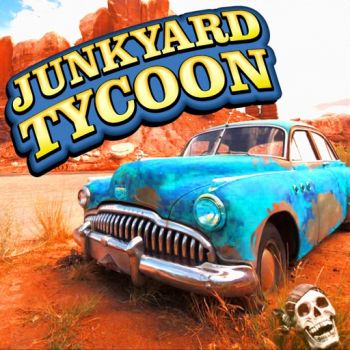- iOsGG.com
- First and foremost, Welcome to our forum! Read the rules after you registered!
-
Content count
5996 -
Donations
1.00 USD -
Joined
-
Last visited
-
Days Won
2161
Content Type
Profiles
Forums
Videos
Everything posted by Cz1993
-

Don't Starve: Shipwrecked By Klei Entertainment v1.5 [Mega Hack +20]
Cz1993 posted a topic in Free Non-Jailbreak Hacks
Don't Starve: Shipwrecked By Klei Entertainment v1.5 com.Kleientertainment.dontstarveshipwrecked Minium iOS Version: 8.0 Price: $4.99 Last Update: 2017-03-04T19:39:17Z iTunes URL: https://itunes.apple.com/us/app/dont-starve-shipwrecked/id1147297267?mt=8&uo=4 Hack Requirements: - Jailbroken or Non-Jailbroken iPhone/iPad/iPod Touch. - A Computer Running Windows/Mac/Linux. - Cydia Impactor software. Features: Hack Download Link: [Hidden Content] How to install: Step 1: Download the Hacked IPA file onto your computer. Step 2: Download Cydia Impactor from here. Step 3: Connect your device to your computer using a USB cable. Step 4: Open Cydia Impactor. Step 5: Drag and drop the IPA file downloaded in Step 1 onto Cydia Impactor Step 6: Cydia Impactor will ask for your Apple ID and password, which is verified with Apple only and is used to sign the IPA file. If you’re not comfortable providing it, then create an alternative Apple ID and use that instead. Step 7: After the app is installed, go to Settings -> General -> Profiles (or “Device Management” / “Profiles & Device Management”). Find the profile with your Apple ID and open it. Step 8: Tap on the Trust button. Step 9: Now open the app and enjoy it. Credits: - Internet Source - iOsGG Team Video/Screenshots: -

War Tortoise By Foursaken Media v1.2.1 [Free Store/Free IAP]
Cz1993 posted a topic in Free Non-Jailbreak Hacks
War Tortoise By Foursaken Media v1.2.1 com.foursakenmedia.warturtle Minium iOS Version: 6.0 Price: Free Last Update: 2016-11-16T17:21:02Z iTunes URL: https://itunes.apple.com/us/app/war-tortoise/id1087489471?mt=8&uo=4 Hack Requirements: - Jailbroken or Non-Jailbroken iPhone/iPad/iPod Touch. - A Computer Running Windows/Mac/Linux. - Cydia Impactor software. Features: - Free Store/Free IAP Hack Download Link: [Hidden Content] How to install: Step 1: Download the Hacked IPA file onto your computer. Step 2: Download Cydia Impactor from here. Step 3: Connect your device to your computer using a USB cable. Step 4: Open Cydia Impactor. Step 5: Drag and drop the IPA file downloaded in Step 1 onto Cydia Impactor Step 6: Cydia Impactor will ask for your Apple ID and password, which is verified with Apple only and is used to sign the IPA file. If you’re not comfortable providing it, then create an alternative Apple ID and use that instead. Step 7: After the app is installed, go to Settings -> General -> Profiles (or “Device Management” / “Profiles & Device Management”). Find the profile with your Apple ID and open it. Step 8: Tap on the Trust button. Step 9: Now open the app and enjoy it. Credits: - iOsGG.com Video/Screenshots: -

[Super Install] Spotify: Music and Podcasts v8.5.7 [Spotilife by JulioVerne]
Cz1993 posted a topic in Apps & Utilities
Spotify: Music and Podcasts v8.5.7 [Spotilife by JulioVerne] Minium iOS Version: 11.0 Price: Free Last Update: 2020-03-29T12:57:56Z iTunes URL: https://apps.apple.com/us/app/spotify-music-and-podcasts/id324684580?uo=4 Hack Requirements: - Jailbroken or Non-Jailbroken iPhone/iPad/iPod Touch. Features: - Unlimited Skips - Extreme Quality Sound Stream Unlocked Hack Download Link: [Hidden Content] How to install: Step 1: Download the Hacked IPA file onto your computer. Step 2: Download Cydia Impactor from here. Step 3: Connect your device to your computer using a USB cable. Step 4: Open Cydia Impactor. Step 5: Drag and drop the IPA file downloaded in Step 1 onto Cydia Impactor Step 6: Cydia Impactor will ask for your Apple ID and password, which is verified with Apple only and is used to sign the IPA file. If you’re not comfortable providing it, then create an alternative Apple ID and use that instead. Step 7: After the app is installed, go to Settings -> General -> Profiles (or “Device Management” / “Profiles & Device Management”). Find the profile with your Apple ID and open it. Step 8: Tap on the Trust button. Step 9: Now open the app and enjoy it. Credits: - @ijulioverne Video/Screenshots: -

Truck Simulator 2018 : Europe By Zuuks Games v1.7 [Free Store/Free Unlock]
Cz1993 posted a topic in Free Non-Jailbreak Hacks
Truck Simulator 2018 : Europe By Zuuks Games v1.7 com.zuuks.truck.simulator.euro Minium iOS Version: 8.1 Price: Free Last Update: 2018-10-21T15:43:19Z iTunes URL: https://itunes.apple.com/us/app/truck-simulator-2018-europe/id1363870700?mt=8&uo=4 Hack Requirements: - Jailbroken or Non-Jailbroken iPhone/iPad/iPod Touch. - A Computer Running Windows/Mac/Linux. - Cydia Impactor software. Features: - Unlock car and get unlimited coins for Free! Hack Download Link: [Hidden Content] How to install: Step 1: Download the Hacked IPA file onto your computer. Step 2: Download Cydia Impactor from here. Step 3: Connect your device to your computer using a USB cable. Step 4: Open Cydia Impactor. Step 5: Drag and drop the IPA file downloaded in Step 1 onto Cydia Impactor Step 6: Cydia Impactor will ask for your Apple ID and password, which is verified with Apple only and is used to sign the IPA file. If you’re not comfortable providing it, then create an alternative Apple ID and use that instead. Step 7: After the app is installed, go to Settings -> General -> Profiles (or “Device Management” / “Profiles & Device Management”). Find the profile with your Apple ID and open it. Step 8: Tap on the Trust button. Step 9: Now open the app and enjoy it. Credits: - iOsGG.com Video/Screenshots: -

Wiz Khalifa's Weed Farm By Metamoki Inc. v2.6.7 [Unlimited Currency]
Cz1993 posted a topic in Free Non-Jailbreak Hacks
Wiz Khalifa's Weed Farm By Metamoki Inc. v2.6.7 com.wiz.weed.game Minium iOS Version: 8.0 Price: Free Last Update: 2019-01-21T20:24:31Z iTunes URL: https://itunes.apple.com/us/app/wiz-khalifas-weed-farm/id1207493846?mt=8&uo=4 Hack Requirements: - Jailbroken or Non-Jailbroken iPhone/iPad/iPod Touch. - A Computer Running Windows/Mac/Linux. - Cydia Impactor software. Features: - Unlimited Currency Hack Download Link: [Hidden Content] How to install: Step 1: Download the Hacked IPA file onto your computer. Step 2: Download Cydia Impactor from here. Step 3: Connect your device to your computer using a USB cable. Step 4: Open Cydia Impactor. Step 5: Drag and drop the IPA file downloaded in Step 1 onto Cydia Impactor Step 6: Cydia Impactor will ask for your Apple ID and password, which is verified with Apple only and is used to sign the IPA file. If you’re not comfortable providing it, then create an alternative Apple ID and use that instead. Step 7: After the app is installed, go to Settings -> General -> Profiles (or “Device Management” / “Profiles & Device Management”). Find the profile with your Apple ID and open it. Step 8: Tap on the Trust button. Step 9: Now open the app and enjoy it. Credits: - iOsGG.com Video/Screenshots: -
Delta Version: 1.0 Beta 4 Last updated: May 17, 2017 Requirements: – Jailbroken or Non-Jailbroken iPhone/iPad/iPod Touch. – Cydia Impactor. ( How to use? ) Descriptions: - Emulator for Nintendo 64, Game Boy, GBA and more Download Link: [Hidden Content] How to install App/Tool with Cydia Impactor: Step 1: Download the IPA file onto your computer. Step 2: Download Cydia Impactor from here. Step 3: Connect your device to your computer using a USB cable. Step 4: Open Cydia Impactor. Step 5: Drag and drop the IPA file downloaded in Step 1 onto Cydia Impactor Step 6: Cydia Impactor will ask for your Apple ID and password, which is verified with Apple only and is used to sign the IPA file. If you’re not comfortable providing it, then create an alternative Apple ID and use that instead. Step 7: After the app is installed, go to Settings -> General -> Profiles (or “Device Management” / “Profiles & Device Management”). Find the profile with your Apple ID and open it. Step 8: Tap on the Trust button. Step 9: Now open the app and enjoy it. Video/Screenshots: -
-

Score! Hero By First Touch Games Ltd. v1.76 [Unlimited Bux] [Direct Install]
Cz1993 posted a topic in Free Non-Jailbreak Hacks
Score! Hero By First Touch Games Ltd. v1.76 com.firsttouch.story Minium iOS Version: 8.0 Price: Free Last Update: 2018-08-15T20:17:03Z iTunes URL: https://itunes.apple.com/ca/app/score-hero/id847492141?mt=8&uo=4 Hack Requirements: - Jailbroken or Non-Jailbroken iPhone/iPad/iPod Touch. - A Computer Running Windows/Mac/Linux. - Cydia Impactor software. Features: - Unlimited Bux Hack Download Link: [Hidden Content] How to install: Step 1: Download the Hacked IPA file onto your computer. Step 2: Download Cydia Impactor from here. Step 3: Connect your device to your computer using a USB cable. Step 4: Open Cydia Impactor. Step 5: Drag and drop the IPA file downloaded in Step 1 onto Cydia Impactor Step 6: Cydia Impactor will ask for your Apple ID and password, which is verified with Apple only and is used to sign the IPA file. If you’re not comfortable providing it, then create an alternative Apple ID and use that instead. Step 7: After the app is installed, go to Settings -> General -> Profiles (or “Device Management” / “Profiles & Device Management”). Find the profile with your Apple ID and open it. Step 8: Tap on the Trust button. Step 9: Now open the app and enjoy it. Credits: - iOsGG.com Video/Screenshots: -
Modern Combat Versus By Gameloft v1.2.5 com.gameloft.mcvs Minium iOS Version: 9.0 Price: Free Last Update: 2017-10-30T13:18:28Z iTunes URL: https://itunes.apple.com/us/app/modern-combat-versus/id1121667177?mt=8&uo=4 Hack Requirements: – Jailbroken iPhone/iPad/iPod Touch. – iFile / Filza / iFunBox / iTools or any other file managers for iOS. – Cydia Substrate (from Cydia). – This hack only works on x64 or ARM64 iDevices: iPhone 5s, 6, 6 Plus, 6s, 6s Plus, 7, 7 Plus, 8, 8 Plus, X, iPod Touch 6G, iPad Air, Air 2, Pro & iPad Mini 2, 3, 4 and later. Features: - Unlimited Ammo - Unlimited Skill (i think this not works in PVP mode) Hack Download Link: [Hidden Content] How to install: 1. Download .deb file on your Device or PC. 2. Install the .deb file with iFile/Filza by tapping the .deb and tapping "Installer" or "Install" on your Device. 3. Restart the Game. 4. Enjoy. Credits: - @cz1993 Video/Screenshots:
-

Pokémon Quest By The Pokemon Company v1.0.3 [Game Broken Hack] [Direct Install]
Cz1993 posted a topic in Free Non-Jailbreak Hacks
Pokémon Quest By The Pokemon Company v1.0.3 jp.pokemon.pokemonquest Minium iOS Version: 9.0 Price: Free Last Update: 2018-07-20T01:25:56Z iTunes URL: https://itunes.apple.com/us/app/pokémon-quest/id1345187641?mt=8&uo=4 Hack Requirements: - Jailbroken or Non-Jailbroken iPhone/iPad/iPod Touch. - A Computer Running Windows/Mac/Linux. - Cydia Impactor software. Features: - God Mode - One Hit Kill Enemy! Hack Download Link: [Hidden Content] How to install: Step 1: Download the Hacked IPA file onto your computer. Step 2: Download Cydia Impactor from here. Step 3: Connect your device to your computer using a USB cable. Step 4: Open Cydia Impactor. Step 5: Drag and drop the IPA file downloaded in Step 1 onto Cydia Impactor Step 6: Cydia Impactor will ask for your Apple ID and password, which is verified with Apple only and is used to sign the IPA file. If you’re not comfortable providing it, then create an alternative Apple ID and use that instead. Step 7: After the app is installed, go to Settings -> General -> Profiles (or “Device Management” / “Profiles & Device Management”). Find the profile with your Apple ID and open it. Step 8: Tap on the Trust button. Step 9: Now open the app and enjoy it. Credits: - iOsGG.com Video/Screenshots: -
Instagram Rocket v130.0 Minium iOS Version: 11.0 Last Update: 2020-03-29T18:59:59Z iTunes URL: https://apps.apple.com/us/app/instagram/id389801252?uo=4 Hack Requirements: - Jailbroken or Non-Jailbroken iPhone/iPad/iPod Touch. Features: Save any photo or video to Camera Roll Hold down on an image or video to view high resolution version of i Double tap or hold on a profile picture to view it in full-screen Mute and unmute users from home and activity feed Hide sponsored ads Show following status on user profile Share images with third-party apps View direct messages without notifying sender Change feed layout between grid or list view Shows confirmation message when double tapping a post to like it View exact timestamp of a post (date and time) View stories without marking them as seen Download photos and videos from stories Manually mark stories as seen Show entire gallery instead of last 24 hours in story maker Hack Download Link: [Hidden Content] How to install: Step 1: Download the Hacked IPA file onto your computer. Step 2: Download Cydia Impactor from here. Step 3: Connect your device to your computer using a USB cable. Step 4: Open Cydia Impactor. Step 5: Drag and drop the IPA file downloaded in Step 1 onto Cydia Impactor Step 6: Cydia Impactor will ask for your Apple ID and password, which is verified with Apple only and is used to sign the IPA file. If you’re not comfortable providing it, then create an alternative Apple ID and use that instead. Step 7: After the app is installed, go to Settings -> General -> Profiles (or “Device Management” / “Profiles & Device Management”). Find the profile with your Apple ID and open it. Step 8: Tap on the Trust button. Step 9: Now open the app and enjoy it. Credits: - iOsGG.com Video/Screenshots:
-

ONE PIECE Bounty Rush By BANDAI NAMCO Entertainment Inc. v30100 +3 Hacks
Cz1993 posted a topic in Free Non-Jailbreak Hacks
ONE PIECE Bounty Rush By BANDAI NAMCO Entertainment Inc. v30100 jp.co.bandainamcoent.BNEI0297 Minium iOS Version: 10.0 Price: Free Last Update: 2020-02-05T01:40:16Z iTunes URL: https://apps.apple.com/us/app/one-piece-bounty-rush/id1343688545?uo=4 Hack Requirements: - Jailbroken or Non-Jailbroken iPhone/iPad/iPod Touch. - A Computer Running Windows/Mac/Linux *(Optional, Just for IPA file). - Cydia Impactor software *(Optional, Just for IPA file). Features: - No Skill Cooldown - God Mode - Weak Enamy Hack Download Link: [Hidden Content] How to install Diretcly to iDevice (No need PC): Step 1: Tap on the Direct install button. Step 2: Confirm and then wait the installation finish. Step 7: After the app is installed, go to Settings -> General -> Profiles (or “Device Management” / “Profiles & Device Management”), Find the app installed. Step 8: Tap on the Trust button. Step 9: Now open the app and enjoy it. How to install for IPA file *(Need a PC): Step 1: Download the Hacked IPA file onto your computer. Step 2: Download Cydia Impactor from here. Step 3: Connect your device to your computer using a USB cable. Step 4: Open Cydia Impactor. Step 5: Drag and drop the IPA file downloaded in Step 1 onto Cydia Impactor Step 6: Cydia Impactor will ask for your Apple ID and password, which is verified with Apple only and is used to sign the IPA file. If you’re not comfortable providing it, then create an alternative Apple ID and use that instead. Step 7: After the app is installed, go to Settings -> General -> Profiles (or “Device Management” / “Profiles & Device Management”). Find the profile with your Apple ID and open it. Step 8: Tap on the Trust button. Step 9: Now open the app and enjoy it. Credits: - iOsGG.com Video/Screenshots: -

Alice Legends By Bear Hug Entertainment Limited v1.1.9 [Free IAP/Free Store]
Cz1993 posted a topic in Free Non-Jailbreak Hacks
Alice Legends By Bear Hug Entertainment Limited v1.1.9 com.bhe.alicelegends Minium iOS Version: 12.0 Price: Free Last Update: 2020-03-21T17:27:20Z iTunes URL: https://apps.apple.com/us/app/alice-legends/id1458479440?uo=4 Hack Requirements: - Jailbroken or Non-Jailbroken iPhone/iPad/iPod Touch. - A Computer Running Windows/Mac/Linux *(Optional, Just for IPA file). - Cydia Impactor software *(Optional, Just for IPA file). Features: - Purchase Anything in the game for free! like coins, diamonds etc. Hack Download Link: [Hidden Content] How to install Diretcly to iDevice (No need PC): Step 1: Tap on the Direct install button. Step 2: Confirm and then wait the installation finish. Step 7: After the app is installed, go to Settings -> General -> Profiles (or “Device Management” / “Profiles & Device Management”), Find the app installed. Step 8: Tap on the Trust button. Step 9: Now open the app and enjoy it. How to install for IPA file *(Need a PC): Step 1: Download the Hacked IPA file onto your computer. Step 2: Download Cydia Impactor from here. Step 3: Connect your device to your computer using a USB cable. Step 4: Open Cydia Impactor. Step 5: Drag and drop the IPA file downloaded in Step 1 onto Cydia Impactor Step 6: Cydia Impactor will ask for your Apple ID and password, which is verified with Apple only and is used to sign the IPA file. If you’re not comfortable providing it, then create an alternative Apple ID and use that instead. Step 7: After the app is installed, go to Settings -> General -> Profiles (or “Device Management” / “Profiles & Device Management”). Find the profile with your Apple ID and open it. Step 8: Tap on the Trust button. Step 9: Now open the app and enjoy it. Credits: - iOsGG.com Video/Screenshots: -

AirTycoon 4 By TRADEGAME Lab Inc. [Unlimited Cash]
Cz1993 posted a topic in Free Non-Jailbreak Hacks
AirTycoon 4 By TRADEGAME Lab Inc. v1.4.4 com.tradegame.airtycoon4 Minium iOS Version: 6.0 Price: $2.99 Last Update: 2017-11-13T21:17:51Z iTunes URL: https://itunes.apple.com/us/app/airtycoon-4/id989733380?mt=8&uo=4 Hack Requirements: - Jailbroken or Non-Jailbroken iPhone/iPad/iPod Touch. - A Computer Running Windows/Mac/Linux. - Cydia Impactor software. Features: - Unlimited Cash Hack Download Link: [Hidden Content] How to install: Step 1: Download the Hacked IPA file onto your computer. Step 2: Download Cydia Impactor from here. Step 3: Connect your device to your computer using a USB cable. Step 4: Open Cydia Impactor. Step 5: Drag and drop the IPA file downloaded in Step 1 onto Cydia Impactor Step 6: Cydia Impactor will ask for your Apple ID and password, which is verified with Apple only and is used to sign the IPA file. If you’re not comfortable providing it, then create an alternative Apple ID and use that instead. Step 7: After the app is installed, go to Settings -> General -> Profiles (or “Device Management” / “Profiles & Device Management”). Find the profile with your Apple ID and open it. Step 8: Tap on the Trust button. Step 9: Now open the app and enjoy it. Credits: - iOsGG Team Video/Screenshots: -

Zooba: Zoo Battle Royale Games By Wildlife Studios v1.17.1 [Map Hack]
Cz1993 posted a topic in Free Jailbreak Hacks
Zooba: Zoo Battle Royale Games By Wildlife Studios v1.17.1 com.fungames.battleroyale Minium iOS Version: 9.0 Price: Free Last Update: 2020-02-11T15:59:36Z iTunes URL: https://apps.apple.com/us/app/zooba-zoo-battle-royale-games/id1459402952?uo=4 Hack Requirements: – Jailbroken iPhone/iPad/iPod Touch. – iFile / Filza / iFunBox / iTools or any other file managers for iOS. – Cydia Substrate (from Cydia). – This hack only works on x64 or ARM64 iDevices: iPhone 5s, 6, 6 Plus, 6s, 6s Plus, 7, 7 Plus, 8, 8 Plus, X, XR, XS, XS MAX, iPod Touch 6G, iPad Air, Air 2, Pro & iPad Mini 2, 3, 4 and later. Features: - Map Hack - Show Enemy in the Bush Hack Download Link: [Hidden Content] How to install: 1. Download .deb file on your Device or PC. 2. Install the .deb file with iFile/Filza by tapping the .deb and tapping "Installer" or "Install" on your Device. 3. Restart the Game. 4. Enjoy. Credits: - iOsGG.com Video/Screenshots: -
Minecraft By Mojang v1.14.1 com.mojang.minecraftpe Minium iOS Version: 8.0 Price: $6.99 Last Update: 2019-12-18T16:17:34Z iTunes URL: https://apps.apple.com/us/app/minecraft/id479516143?uo=4 Hack Requirements: - Jailbroken or Non-Jailbroken iPhone/iPad/iPod Touch. - A Computer Running Windows/Mac/Linux *(Optional, Just for IPA file). - Cydia Impactor software *(Optional, Just for IPA file). Features: - Full Game Hack Download Link: [Hidden Content] How to install Diretcly to iDevice (No need PC): Step 1: Tap on the Direct install button. Step 2: Confirm and then wait the installation finish. Step 7: After the app is installed, go to Settings -> General -> Profiles (or “Device Management” / “Profiles & Device Management”), Find the app installed. Step 8: Tap on the Trust button. Step 9: Now open the app and enjoy it. How to install for IPA file *(Need a PC): Step 1: Download the Hacked IPA file onto your computer. Step 2: Download Cydia Impactor from here. Step 3: Connect your device to your computer using a USB cable. Step 4: Open Cydia Impactor. Step 5: Drag and drop the IPA file downloaded in Step 1 onto Cydia Impactor Step 6: Cydia Impactor will ask for your Apple ID and password, which is verified with Apple only and is used to sign the IPA file. If you’re not comfortable providing it, then create an alternative Apple ID and use that instead. Step 7: After the app is installed, go to Settings -> General -> Profiles (or “Device Management” / “Profiles & Device Management”). Find the profile with your Apple ID and open it. Step 8: Tap on the Trust button. Step 9: Now open the app and enjoy it. Credits: - iOsGG.com Video/Screenshots:
-
Mario Kart Tour By Nintendo Co., Ltd. v2.0.1 com.nintendo.zaka Minium iOS Version: 10.0 Price: Free Last Update: 2020-03-12T07:38:22Z iTunes URL: https://apps.apple.com/us/app/mario-kart-tour/id1293634699?uo=4 Hack Requirements: – Jailbroken iPhone/iPad/iPod Touch. – iFile / Filza / iFunBox / iTools or any other file managers for iOS. – Cydia Substrate (from Cydia). – This hack only works on x64 or ARM64 iDevices: iPhone 5s, 6, 6 Plus, 6s, 6s Plus, 7, 7 Plus, 8, 8 Plus, X, XR, XS, XS MAX, iPod Touch 6G, iPad Air, Air 2, Pro & iPad Mini 2, 3, 4 and later. Features: - Jailbreak bypass - Coins Hack (Get or Spend Some) - Tickets Hack (Get or Spend Some) Ps: Works on all Jailbreak device, for people who can't use unsub tweak to bypass the game. Hack Download Link: [Hidden Content] How to install: 1. Download .deb file on your Device or PC. 2. Install the .deb file with iFile/Filza by tapping the .deb and tapping "Installer" or "Install" on your Device. 3. Restart the Game. 4. Enjoy. Credits: - iOsGG.com Video/Screenshots:
-
WhatsApp Messenger By WhatsApp Inc. v2.17.52 net.whatsapp.WhatsApp Minium iOS Version: 7.0 Price: Free Last Update: 2017-09-04T17:33:44Z iTunes URL: https://itunes.apple.com/us/app/whatsapp-messenger/id310633997?mt=8&uo=4 Hack Requirements: – Jailbroken or Non-Jailbroken iPhone/iPad/iPod Touch. – Cydia Impactor. ( How to use? ) – This IPA only works on x64 or ARM64 iDevices: iPhone 5s, 6, 6 Plus, 6s, 6s Plus, 7, 7 Plus, iPod Touch 6G, iPad Air, Air 2, Pro & iPad Mini 2, 3, 4 and later. Features: Hide your online and last seen status from others Disable read receipts so that others will not know when you read their message Disable delivery receipts so that others will know when the message has been delivered to you Customize the look and feel of Whatsapp Use a full profile picture that doesn't get cropped Send more than 10 media at once Share music from your device Record audio with a single tap rather than having to tap and hold Lock WhatsApp with Touch ID or passcode IPA Download Link: [Hidden Content] How to install Hacked IPA with Cydia Impactor: Step 1: Download the Hacked IPA file onto your computer. Step 2: Download Cydia Impactor from here. Step 3: Connect your device to your computer using a USB cable. Step 4: Open Cydia Impactor. Step 5: Drag and drop the IPA file downloaded in Step 1 onto Cydia Impactor Step 6: Cydia Impactor will ask for your Apple ID and password, which is verified with Apple only and is used to sign the IPA file. If you’re not comfortable providing it, then create an alternative Apple ID and use that instead. Step 7: After the app is installed, go to Settings -> General -> Profiles (or “Device Management” / “Profiles & Device Management”). Find the profile with your Apple ID and open it. Step 8: Tap on the Trust button. Step 9: Now open the app and enjoy it. Video/Screenshots: -
-
Truck Simulator USA v1.8.0 com.ovilex.trucksimulatorusa Minium iOS Version: 9.0 Price: Free Last Update: 2017-11-10T20:00:43Z iTunes URL: https://itunes.apple.com/us/app/truck-simulator-usa/id1178960991?mt=8&uo=4 Hack Requirements: - Jailbroken or Non-Jailbroken iPhone/iPad/iPod Touch. - A Computer Running Windows/Mac/Linux. - Cydia Impactor software. Features: - Free Store/Free IAP Hack Download Link: [Hidden Content] How to install: Step 1: Download the Hacked IPA file onto your computer. Step 2: Download Cydia Impactor from here. Step 3: Connect your device to your computer using a USB cable. Step 4: Open Cydia Impactor. Step 5: Drag and drop the IPA file downloaded in Step 1 onto Cydia Impactor Step 6: Cydia Impactor will ask for your Apple ID and password, which is verified with Apple only and is used to sign the IPA file. If you’re not comfortable providing it, then create an alternative Apple ID and use that instead. Step 7: After the app is installed, go to Settings -> General -> Profiles (or “Device Management” / “Profiles & Device Management”). Find the profile with your Apple ID and open it. Step 8: Tap on the Trust button. Step 9: Now open the app and enjoy it. Credits: - iOsGG.com Video/Screenshots:
-

Hooked Inc: Fisher Tycoon v1.3.1 [Free Store/Free IAP]
Cz1993 posted a topic in Free Non-Jailbreak Hacks
Hooked Inc: Fisher Tycoon By A Creative Endeavor v1.3.1 se.ace.fishinc Minium iOS Version: 7.0 Price: Free Last Update: 2018-02-11T20:06:07Z iTunes URL: https://itunes.apple.com/us/app/hooked-inc-fisher-tycoon/id1242079156?mt=8&uo=4 Hack Requirements: - Jailbroken or Non-Jailbroken iPhone/iPad/iPod Touch. - A Computer Running Windows/Mac/Linux. - Cydia Impactor software. Features: - Free Store/Free IAP Hack Download Link: [Hidden Content] How to install: Step 1: Download the Hacked IPA file onto your computer. Step 2: Download Cydia Impactor from here. Step 3: Connect your device to your computer using a USB cable. Step 4: Open Cydia Impactor. Step 5: Drag and drop the IPA file downloaded in Step 1 onto Cydia Impactor Step 6: Cydia Impactor will ask for your Apple ID and password, which is verified with Apple only and is used to sign the IPA file. If you’re not comfortable providing it, then create an alternative Apple ID and use that instead. Step 7: After the app is installed, go to Settings -> General -> Profiles (or “Device Management” / “Profiles & Device Management”). Find the profile with your Apple ID and open it. Step 8: Tap on the Trust button. Step 9: Now open the app and enjoy it. Credits: - iOsGG.com Video/Screenshots: -

Junkyard Tycoon - Car Business v20 Hack [Unlimited Diamonds]
Cz1993 posted a topic in Free Non-Jailbreak Hacks
Junkyard Tycoon - Car Business v20 business.JunkyardTycoon.iOS Minium iOS Version: 11.0 Price: Free Last Update: 2019-03-01T08:14:49Z iTunes URL: https://apps.apple.com/us/app/junkyard-tycoon-car-business/id1447610640?uo=4 Hack Requirements: - Jailbroken or Non-Jailbroken iPhone/iPad/iPod Touch. - A Computer Running Windows/Mac/Linux *(Optional, Just for IPA file). - Cydia Impactor software *(Optional, Just for IPA file). Features: - Purchase unlimited diamonds and pack in the game for free! Hack Download Link: [Hidden Content] How to install Diretcly to iDevice (No need PC): Step 1: Tap on the Direct install button. Step 2: Confirm and then wait the installation finish. Step 7: After the app is installed, go to Settings -> General -> Profiles (or “Device Management” / “Profiles & Device Management”), Find the app installed. Step 8: Tap on the Trust button. Step 9: Now open the app and enjoy it. How to install for IPA file *(Need a PC): Step 1: Download the Hacked IPA file onto your computer. Step 2: Download Cydia Impactor from here. Step 3: Connect your device to your computer using a USB cable. Step 4: Open Cydia Impactor. Step 5: Drag and drop the IPA file downloaded in Step 1 onto Cydia Impactor Step 6: Cydia Impactor will ask for your Apple ID and password, which is verified with Apple only and is used to sign the IPA file. If you’re not comfortable providing it, then create an alternative Apple ID and use that instead. Step 7: After the app is installed, go to Settings -> General -> Profiles (or “Device Management” / “Profiles & Device Management”). Find the profile with your Apple ID and open it. Step 8: Tap on the Trust button. Step 9: Now open the app and enjoy it. Credits: - iOsGG.com Video/Screenshots: -

Rick and Morty: Pocket Mortys By [adult swim] v2.12.3 [Unlimited Currency]
Cz1993 posted a topic in Free Non-Jailbreak Hacks
Rick and Morty: Pocket Mortys By [adult swim] v2.12.3 com.turner.pocketmorties Minium iOS Version: 8.0 Price: Free Last Update: 2019-12-10T15:37:47Z iTunes URL: https://itunes.apple.com/us/app/rick-and-morty-pocket-mortys/id992640880?mt=8&uo=4 Hack Requirements: - Jailbroken or Non-Jailbroken iPhone/iPad/iPod Touch. - A Computer Running Windows/Mac/Linux. - Cydia Impactor software. Features: - Unlimited Currency Hack Download Link: [Hidden Content] How to install: Step 1: Download the Hacked IPA file onto your computer. Step 2: Download Cydia Impactor from here. Step 3: Connect your device to your computer using a USB cable. Step 4: Open Cydia Impactor. Step 5: Drag and drop the IPA file downloaded in Step 1 onto Cydia Impactor Step 6: Cydia Impactor will ask for your Apple ID and password, which is verified with Apple only and is used to sign the IPA file. If you’re not comfortable providing it, then create an alternative Apple ID and use that instead. Step 7: After the app is installed, go to Settings -> General -> Profiles (or “Device Management” / “Profiles & Device Management”). Find the profile with your Apple ID and open it. Step 8: Tap on the Trust button. Step 9: Now open the app and enjoy it. Credits: - iOsGG.com Video/Screenshots: -

[iOsGG Exclusive] The Simpsons™: Tapped Out v4.37.6 [Unlimited Donuts!]
Cz1993 posted a topic in Free Jailbreak Hacks
The Simpsons™: Tapped Out By Electronic Arts v4.37.6 com.ea.simpsonssocial.inc2 Minium iOS Version: 7.0 Price: Free Last Update: 2019-03-14T15:42:36Z iTunes URL: https://itunes.apple.com/us/app/the-simpsons-tapped-out/id497595276?mt=8&uo=4 Hack Requirements: – Jailbroken iPhone/iPad/iPod Touch. – iFile / Filza / iFunBox / iTools or any other file managers for iOS. – Cydia Substrate (from Cydia). – This hack only works on x64 or ARM64 iDevices: iPhone 5s, 6, 6 Plus, 6s, 6s Plus, 7, 7 Plus, 8, 8 Plus, X, iPod Touch 6G, iPad Air, Air 2, Pro & iPad Mini 2, 3, 4 and later. Features: - Unlimited Donuts! Hack Download Link: [Hidden Content] How to install: 1. Download .deb file on your Device or PC. 2. Install the .deb file with iFile/Filza by tapping the .deb and tapping "Installer" or "Install" on your Device. 3. Restart the Game. 4. Enjoy. Credits: - iOsGG.com Video/Screenshots: -

Angry Birds Evolution By Rovio Entertainment Ltd v1.19.0 +5 Hacks
Cz1993 posted a topic in Free Jailbreak Hacks
Angry Birds Evolution By Rovio Entertainment Oyj v1.19.0 com.rovio.tnt Minium iOS Version: 9.0 Price: Free Last Update: 2018-03-07T14:13:44Z iTunes URL: https://itunes.apple.com/us/app/angry-birds-evolution/id1104911270?mt=8&uo=4 Hack Requirements: – Jailbroken iPhone/iPad/iPod Touch. – iFile / Filza / iFunBox / iTools or any other file managers for iOS. – Cydia Substrate (from Cydia). – This hack only works on x64 or ARM64 iDevices: iPhone 5s, 6, 6 Plus, 6s, 6s Plus, 7, 7 Plus, 8, 8 Plus, X, iPod Touch 6G, iPad Air, Air 2, Pro & iPad Mini 2, 3, 4 and later. Features: – Special Attack instant ready (next turn) – One hit kill – Auto Win – Pig low hp – Pig Freeze Hack Download Link: [Hidden Content] How to install: 1. Download .deb file on your Device or PC. 2. Install the .deb file with iFile/Filza by tapping the .deb and tapping "Installer" or "Install" on your Device. 3. Restart the Game. 4. Enjoy. Credits: - iosGG.com Video/Screenshots: -
Brawl Stars By Supercell v6.52 com.supercell.laser Minium iOS Version: 8.0 Price: Free Last Update: 2017-12-18T09:10:11Z iTunes URL: https://itunes.apple.com/ca/app/brawl-stars/id1229016807?mt=8&uo=4 Hack Requirements: – Jailbroken iPhone/iPad/iPod Touch. – iFile / Filza / iFunBox / iTools or any other file managers for iOS. – Cydia Substrate (from Cydia). – This hack only works on x64 or ARM64 iDevices: iPhone 5s, 6, 6 Plus, 6s, 6s Plus, 7, 7 Plus, 8, 8 Plus, X, iPod Touch 6G, iPad Air, Air 2, Pro & iPad Mini 2, 3, 4 and later. Features: – Unlimited Shot – Instant Max Ult – All Bot Die ( dont stop shooting for not die.. ) – Crystal Mode ( earn 1 crystal = 10 ) Note: Works Only vs bot not works pvp mode.. you can use this for earn gold every day if you dont want vs player Hack Download Link: [Hidden Content] How to install: 1. Download .deb file on your Device or PC. 2. Install the .deb file with iFile/Filza by tapping the .deb and tapping "Installer" or "Install" on your Device. 3. Restart the Game. 4. Enjoy. Credits: - @cz1993 Video/Screenshots:
-

MARVEL Contest of Champions By Kabam v23.0.1 +3 Free Hacks
Cz1993 posted a topic in Free Jailbreak Hacks
MARVEL Contest of Champions By Kabam v23.0.1 com.kabam.marvelbattle Minium iOS Version: 7.0 Price: Free Last Update: 2019-04-23T21:46:03Z iTunes URL: https://itunes.apple.com/us/app/marvel-contest-of-champions/id896112560?mt=8&uo=4 Hack Requirements: – Jailbroken iPhone/iPad/iPod Touch. – iFile / Filza / iFunBox / iTools or any other file managers for iOS. – Cydia Substrate (from Cydia). – This hack only works on x64 or ARM64 iDevices: iPhone 5s, 6, 6 Plus, 6s, 6s Plus, 7, 7 Plus, 8, 8 Plus, X, iPod Touch 6G, iPad Air, Air 2, Pro & iPad Mini 2, 3, 4 and later. Features: - Unlimited Special Energy - Unlimited Special Attack - Disable Enemy Special Hack Download Link: [Hidden Content] How to install: 1. Download .deb file on your Device or PC. 2. Install the .deb file with iFile/Filza by tapping the .deb and tapping "Installer" or "Install" on your Device. 3. Restart the Game. 4. Enjoy. Credits: - iOsGG.com Video/Screenshots: