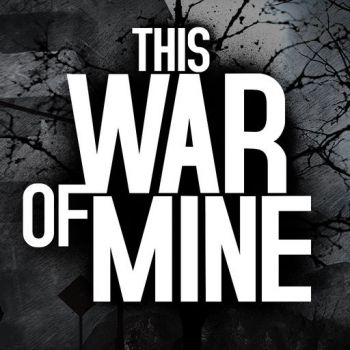- iOsGG.com
- First and foremost, Welcome to our forum! Read the rules after you registered!
Leaderboard
Popular Content
Showing most liked content on 06/30/2024 in all areas
-
1 pointYouTube++ v13.02.9 com.google.ios.youtube Minium iOS Version: 9.0 Price: Free Last Update: - iTunes URL: https://apps.apple.com/us/app/youtube-watch-listen-stream/id544007664?uo=4 Hack Requirements: - Jailbroken or Non-Jailbroken iPhone/iPad/iPod Touch. Features: Download videos to your device Block Ads Play video/audio in the background Set video playback speed (0.5x - 2.0x) Auto-replay videos Disable age restrictions Forward/Rewind controls with custom number of seconds Default playback quality Audio player for downloaded videos Convert video or audio Hack Download Link: [Hidden Content] How to install: Step 1: Download the Hacked IPA file onto your computer. Step 2: Download Cydia Impactor from here. Step 3: Connect your device to your computer using a USB cable. Step 4: Open Cydia Impactor. Step 5: Drag and drop the IPA file downloaded in Step 1 onto Cydia Impactor Step 6: Cydia Impactor will ask for your Apple ID and password, which is verified with Apple only and is used to sign the IPA file. If you’re not comfortable providing it, then create an alternative Apple ID and use that instead. Step 7: After the app is installed, go to Settings -> General -> Profiles (or “Device Management” / “Profiles & Device Management”). Find the profile with your Apple ID and open it. Step 8: Tap on the Trust button. Step 9: Now open the app and enjoy it. Credits: - iOsGG.com Video/Screenshots:
-
1 pointThis War of Mine By 11 bit studios s.a. v1.5.5 com.11bitstudios.twommobile Minium iOS Version: 8.0 Price: $14.99 Last Update: 2018-04-24T10:14:57Z iTunes URL: https://itunes.apple.com/us/app/this-war-of-mine/id982175678?mt=8&uo=4 Hack Requirements: - Jailbroken or Non-Jailbroken iPhone/iPad/iPod Touch. - A Computer Running Windows/Mac/Linux. - Cydia Impactor software. Features: - Unlimited Item - Resource Multiplier - Unlimited Resources - Free Crafting - Fast Action Hack Download Link: [Hidden Content] How to install: Step 1: Download the Hacked IPA file onto your computer. Step 2: Download Cydia Impactor from here. Step 3: Connect your device to your computer using a USB cable. Step 4: Open Cydia Impactor. Step 5: Drag and drop the IPA file downloaded in Step 1 onto Cydia Impactor Step 6: Cydia Impactor will ask for your Apple ID and password, which is verified with Apple only and is used to sign the IPA file. If you’re not comfortable providing it, then create an alternative Apple ID and use that instead. Step 7: After the app is installed, go to Settings -> General -> Profiles (or “Device Management” / “Profiles & Device Management”). Find the profile with your Apple ID and open it. Step 8: Tap on the Trust button. Step 9: Now open the app and enjoy it. Credits: - iOsGG.com Video/Screenshots:
-
1 pointYouTube By Google, Inc. v12.35 com.google.ios.youtube Minium iOS Version: 9.0 Price: Free Last Update: 2017-09-12T11:01:20Z iTunes URL: https://itunes.apple.com/us/app/youtube/id544007664?mt=8&uo=4 Hack Requirements: – Jailbroken or Non-Jailbroken iPhone/iPad/iPod Touch. – Cydia Impactor. ( How to use? ) – This IPA only works on x64 or ARM64 iDevices: iPhone 5s, 6, 6 Plus, 6s, 6s Plus, 7, 7 Plus, iPod Touch 6G, iPad Air, Air 2, Pro & iPad Mini 2, 3, 4 and later. Features: Download videos to your device Block Ads Play video/audio in the background Set video playback speed (0.5x - 2.0x) Auto-replay videos Disable age restrictions Forward/Rewind controls with custom number of seconds Default playback quality Audio player for downloaded videos Much more! IPA Download Link: [Hidden Content] How to install Hacked IPA with Cydia Impactor: Step 1: Download the Hacked IPA file onto your computer. Step 2: Download Cydia Impactor from here. Step 3: Connect your device to your computer using a USB cable. Step 4: Open Cydia Impactor. Step 5: Drag and drop the IPA file downloaded in Step 1 onto Cydia Impactor Step 6: Cydia Impactor will ask for your Apple ID and password, which is verified with Apple only and is used to sign the IPA file. If you’re not comfortable providing it, then create an alternative Apple ID and use that instead. Step 7: After the app is installed, go to Settings -> General -> Profiles (or “Device Management” / “Profiles & Device Management”). Find the profile with your Apple ID and open it. Step 8: Tap on the Trust button. Step 9: Now open the app and enjoy it. Video/Screenshots: -