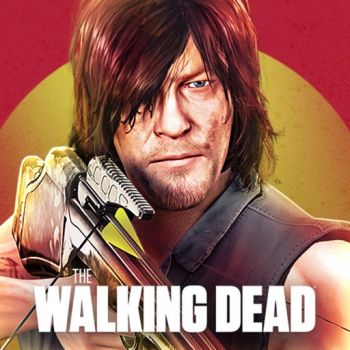- iOsGG.com
- First and foremost, Welcome to our forum! Read the rules after you registered!
Leaderboard
Popular Content
Showing most liked content on 07/15/22 in Posts
-
1 pointThe Sims™ Mobile By Electronic Arts v22.0.0 com.ea.ios.simsmobile Minium iOS Version: 9.0 Price: Free Last Update: 2020-08-03T22:30:07Z iTunes URL: https://itunes.apple.com/us/app/the-sims-mobile/id1144258115?mt=8&uo=4 Hack Requirements: - Jailbroken or Non-Jailbroken iPhone/iPad/iPod Touch. - A Computer Running Windows/Mac/Linux. - Cydia Impactor software. Features: - Unlimited SimCash - Unlimited SimCoin And More... Note: Finish the tutorial Before Using this hack or the game will freeze. Hack Download Link: [Hidden Content] How to install: Step 1: Download the Hacked IPA file onto your computer. Step 2: Download Cydia Impactor from here. Step 3: Connect your device to your computer using a USB cable. Step 4: Open Cydia Impactor. Step 5: Drag and drop the IPA file downloaded in Step 1 onto Cydia Impactor Step 6: Cydia Impactor will ask for your Apple ID and password, which is verified with Apple only and is used to sign the IPA file. If you’re not comfortable providing it, then create an alternative Apple ID and use that instead. Step 7: After the app is installed, go to Settings -> General -> Profiles (or “Device Management” / “Profiles & Device Management”). Find the profile with your Apple ID and open it. Step 8: Tap on the Trust button. Step 9: Now open the app and enjoy it. Credits: - iOsGG.com Video/Screenshots:
-
1 point

Bus Simulator : Ultimate By Zuuks Games v1.1.0 [Free IAP/Free Store]
Juice10222 reacted to Cz1993 for a post in a topic
Bus Simulator : Ultimate By Zuuks Games v1.1.0 com.zuuks.bus.simulator.ultimate Minium iOS Version: 9.0 Price: Free Last Update: 2019-08-27T18:11:46Z iTunes URL: https://apps.apple.com/us/app/bus-simulator-ultimate/id1461749632?uo=4 Hack Requirements: - Jailbroken or Non-Jailbroken iPhone/iPad/iPod Touch. - A Computer Running Windows/Mac/Linux *(Optional, Just for IPA file). - Cydia Impactor software *(Optional, Just for IPA file). Features: - Purchase unlimited coins for free Hack Download Link: [Hidden Content] How to install Diretcly to iDevice (No need PC): Step 1: Tap on the Direct install button. Step 2: Confirm and then wait the installation finish. Step 7: After the app is installed, go to Settings -> General -> Profiles (or “Device Management” / “Profiles & Device Management”), Find the app installed. Step 8: Tap on the Trust button. Step 9: Now open the app and enjoy it. How to install for IPA file *(Need a PC): Step 1: Download the Hacked IPA file onto your computer. Step 2: Download Cydia Impactor from here. Step 3: Connect your device to your computer using a USB cable. Step 4: Open Cydia Impactor. Step 5: Drag and drop the IPA file downloaded in Step 1 onto Cydia Impactor Step 6: Cydia Impactor will ask for your Apple ID and password, which is verified with Apple only and is used to sign the IPA file. If you’re not comfortable providing it, then create an alternative Apple ID and use that instead. Step 7: After the app is installed, go to Settings -> General -> Profiles (or “Device Management” / “Profiles & Device Management”). Find the profile with your Apple ID and open it. Step 8: Tap on the Trust button. Step 9: Now open the app and enjoy it. Credits: - iOsGG.com Video/Screenshots: -
1 point

The Sims™ FreePlay By Electronic Arts v5.48.2 [Unlimited SimCash]
Juice10222 reacted to Cz1993 for a post in a topic
The Sims™ FreePlay By Electronic Arts v5.48.2 com.ea.sims3deluxe.ipad.inc Minium iOS Version: 7.0 Price: Free Last Update: 2019-09-23T22:00:24Z iTunes URL: https://itunes.apple.com/us/app/the-sims-freeplay/id466965151?mt=8&uo=4 Hack Requirements: - Jailbroken or Non-Jailbroken iPhone/iPad/iPod Touch. - A Computer Running Windows/Mac/Linux. - Cydia Impactor software. Features: - Unlimited SimCash Hack Download Link: [Hidden Content] How to install: Step 1: Download the Hacked IPA file onto your computer. Step 2: Download Cydia Impactor from here. Step 3: Connect your device to your computer using a USB cable. Step 4: Open Cydia Impactor. Step 5: Drag and drop the IPA file downloaded in Step 1 onto Cydia Impactor Step 6: Cydia Impactor will ask for your Apple ID and password, which is verified with Apple only and is used to sign the IPA file. If you’re not comfortable providing it, then create an alternative Apple ID and use that instead. Step 7: After the app is installed, go to Settings -> General -> Profiles (or “Device Management” / “Profiles & Device Management”). Find the profile with your Apple ID and open it. Step 8: Tap on the Trust button. Step 9: Now open the app and enjoy it. Credits: - iOsGG.com Video/Screenshots: -
1 point

The Walking Dead No Man's Land By Next Games Oy v3.6.0 +3 Hacks [Direct Install]
faisal1940 reacted to Cz1993 for a post in a topic
The Walking Dead No Man's Land By Next Games Oy v3.6.0 com.nextgames.twd Minium iOS Version: 8.0 Price: Free Last Update: 2020-01-14T11:36:57Z iTunes URL: https://itunes.apple.com/us/app/the-walking-dead-no-mans-land/id970417047?mt=8&uo=4 Hack Requirements: - Jailbroken or Non-Jailbroken iPhone/iPad/iPod Touch. - A Computer Running Windows/Mac/Linux. - Cydia Impactor software. Features: - Unlimited Moves - Always Crit - Gold Hack (can Earn All Level achivements reward) Hack Download Link: This Hack it's for VIP members only, Buy VIP subscription here. [Hidden Content] How to install: Step 1: Download the Hacked IPA file onto your computer. Step 2: Download Cydia Impactor from here. Step 3: Connect your device to your computer using a USB cable. Step 4: Open Cydia Impactor. Step 5: Drag and drop the IPA file downloaded in Step 1 onto Cydia Impactor Step 6: Cydia Impactor will ask for your Apple ID and password, which is verified with Apple only and is used to sign the IPA file. If you’re not comfortable providing it, then create an alternative Apple ID and use that instead. Step 7: After the app is installed, go to Settings -> General -> Profiles (or “Device Management” / “Profiles & Device Management”). Find the profile with your Apple ID and open it. Step 8: Tap on the Trust button. Step 9: Now open the app and enjoy it. Credits: - iOsGG.com Video/Screenshots: