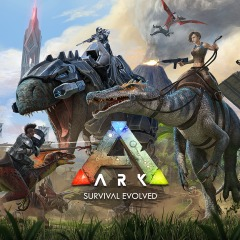- iOsGG.com
- First and foremost, Welcome to our forum! Read the rules after you registered!
Leaderboard
Popular Content
Showing most liked content on 01/09/2023 in all areas
-
1 pointIntroducing the iOS Super Install System [New way to install with NO REVOKE] Q. What is "Super Install"? A. "Super Install" is a new way to install the IOS application , Game Hacks or Jailbreak Tools on your device. the signing mechanism is different from ordinary signing. The probability of revokes is much and much lower than that of "Direct install". Q. What is the difference about "Direct install" and "Super Install"? A. The Direct install use the shared certificate to sign the Apps/Games but the "Super Install" is using a personal certificate which is different for everyone. Q. Is "Super Install" free or paid? A. The new Super Install is a paid service, due to the cost of Apple certificates and dedicated servers, so it will cost $14.90/Year for device*. (Lowest price on the market, because we just want to provide a best experience for our users) Otherwise you can also use the "Direct Install" system which is free for everyone! Q. Where to buy "Super Install" Key? A. You can find the "Super Install" Key in the Store, or by following this link: https://iosgg.com/store/product/74-super-install-key-for-1-year/ After the payment, the Super Install Key will be Automatically send to your account purchases page, or by following link: https://iosgg.com/clients/purchases/ Q. What to do if "Super Install" apps/games is revoked? A. There is only very low probability to get revoked, but if it does happen you can contact administrator to replace your certificate for FREE. Q. Can I transfer the "Super Install" KEY to another device? A. Its not possible, when the key was used it cannot be transfered to other device. Q. Can i use "Super Install" for my own apps/games? A. Currently its not available but we will add this feature in the future, Or you can post in the REQUEST TOPIC, and we'll add the app/game as soon as possible! Q. How to use "Super Install"? Here we use the graphic tutorial for more details. Step1. Go to in the post, if is supported you can find the "Super Install" button in the hidden content. Step2. Tap on the button and will open a new page, then tap on GET. Step3. Tap on Allow, Install. (Note: The profile its just for get the device UDID, will not install any profile on your device and it is normal if the profile shows "not signed".) Step4. Enter you passcode, the code you use for unlock the device. Step5. Tap on install and install again. Step6. If is the first time here you have to input the Key which you can purchase in the store, or by following this link: https://iosgg.com/store/product/74-super-install-key-for-1-year/. Step7. Now tap on GET again the system will start signing your application for your device. Note: The signing process may take from 30 sec ~ 10minutes, depend on the file size. Note2: Keep the screen always on and keep Safari in the foreground. (You can use safari to browse other pages but don't switch to other apps) Step8. After process done, you will see a popup and then you can install the app on your device! Troubleshooting 1. Stuck on "Signing... wait!" (Step7). A. Normally the signing process only take from 30sec ~ 10minutes, depend on the file size. If you stuck here for more than 10 minutes so it mean you are already disconnected to the server, so what you have to do is connect to a more stable internet then retry to install. And remember to keep the screen always on and keep Safari in the foreground. (You can use safari to browse other pages but don't switch to other apps). 2. "Install failed, Try again!" A. First check if you can install other apps then contact admin to send you a new install link. 3. Signing process is done but when installing show the black icon (step8). A. First check if you can install other apps if works it mean the system is working for your device, and just retry again a bit later to reinstall because the system can process the same app only one by one users. 4. "Unable to connect to the APPLE API, please try again." A. Connection issue from server to apple api or your device certificate is revoked, contact admin to check your device status. Other Issue: - Install failed, contact admin to check device available amount. - Install failed, no device available amount. - Install failed, contact admin to check account status. A. This is a server side issue, contact administrator to fix. Changelogs V2.4 - Fixed some icons not showing issue. V2.3 - A cookie system for UDID has been added, and now there is no need to get the UDID every time! V2.2 - Super Install System enhanced, now the signing process should be 10x more faster. V2.1 - Added queue system to get the best user experience, now each game can only be signed by one user at a time. V2.0 - Super Fast Signing System updated, Now signing 2 GB files only need 10~ Seconds! - Fixed most "Install failed, Try again" issue. V1.6 - Fixed UDID Profile Unknown error issue. - Added more specific details for installation profile. V1.5 - Fixed a feature not showing up issue. - Fixed some known issues. V1.4 - Fixed incorrect version and file size display issue. V1.3 - Fixed some Installation Issue. - Upgraded system resource & Speeds. V1.2 - Improved security and stability. - Fixed iPadOS install issue. V1.1 - Added a iPadOS Support. - Added Reinstall button after apps signed. - Fixed Some Bugs. V1.0 - Initial Release! and.. Thanks for supporting our iOSGG Community, fell free to contact us if you have any questions or suggestions! Credits: iOsGG.com
-
1 pointARK: Survival Evolved By Studio Wildcard v1.1.21 com.studiowildcard.wardrumstudios.ark Requires: iOS 12.0 or later. Price: Free Updated: 2019-10-10T16:38:42Z iTunes URL: https://itunes.apple.com/us/app/ark-survival-evolved/id1280480538?mt=8&uo=4&at=1010lce4 Hack Requirements: – Jailbroken iPhone/iPad/iPod Touch. – iFile / Filza / iFunBox / iTools or any other file managers for iOS. – Cydia Substrate (from Cydia). – This hack only works on x64 or ARM64 iDevices: iPhone 5s, 6, 6 Plus, 6s, 6s Plus, 7, 7 Plus, 8, 8 Plus, X, iPod Touch 6G, iPad Air, Air 2, Pro & iPad Mini 2, 3, 4 and later. Features: - Infinite Amber, (only possible if you buy the 1k package of amber in time) - God Console, Primal Pass unlocked, all ARKeTypes too -plus anything else you can search with DLG. Godmode is possible. Hack Download Link: [Hidden Content] How to install: 1. Download .deb file on your Device or PC. 2. Install the .deb file with iFile/Filza by tapping the .deb and tapping "Installer" or "Install" on your Device. 3. Restart the Game. 4. Enjoy. Credits: - @H021 Video/Screenshots: N/A Enjoy ?
-
1 pointNice work! Sounds very promising. One question. Would we still need to use coupon codes for games like pubg? Or does this new “super install” eliminate it since you’d only be able to install the game with no revokes per activated device with super key. It would be convenient to not having to put in coupon codes every 3 days and have no revokes for a paid service like this for a year. Imo